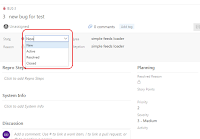
We might like to have some new state like In process to indicate that the team is currently working on the work item. we just have to following the steps below to create a new state for the work item.
1. go to the project blade and click on the work item menu

2. select one work item from the list

3 click on the ... button to expand the menu item and select the customize item.
4. create on the create State button to add a new state.
5. Type In Process to the Name field and and select In Process in the state category.
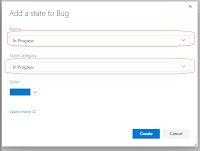
6. go back to the work item page. you will see the new state in the drop down list.



No comments:
Post a Comment