One of my workmate ask me about if we can use SSMS(SQL Server Management Studio) to connect to the TFS(Team Foundation Server). it is great idea since we use SSMS daily to create SP(store procedure) and other DB relate Script. it should extremely convenient to work in the SSMS against the TFS.
Here is the steps of setuping integration:
1. we need the Team Foundation Server MSSCCI Provider enables integrated use of Team Foundation Version Control with for SSMS.you can download Team Foundation Server MSSCCI Provider 2010
we will find the Team Foundation Server MSSCCI Provider from the SSMS
click on the options menu from the Tools Dropdown Menu list.
Expand Source Control tree and click on the plug in selection on the left menu then click ok to enable the SSMS connected to TFS.
closed the SSMS and restart. you can start with a new project now
from the popup window, we can select SQL Server Script Project Template
you will see your newly create project from the solution expoler
then you can add new item as you work in the Visual Studio by selecting the folder and click add New item
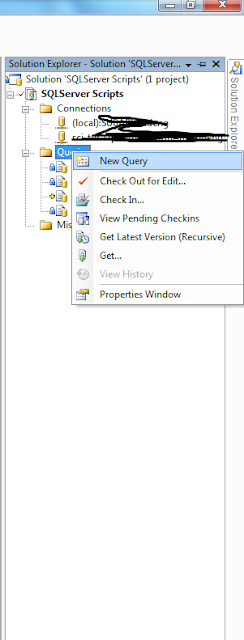
you can also configure the connection string via the property window


No comments:
Post a Comment