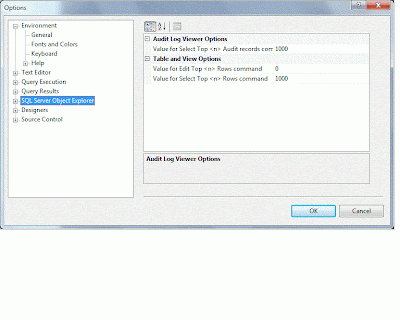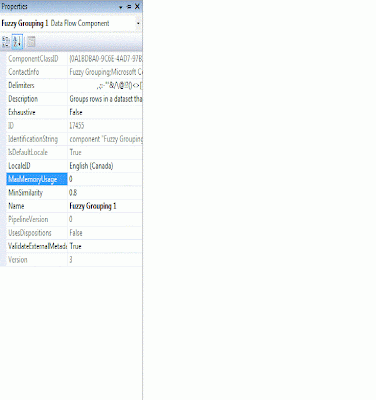usually i run the SSIS to perform the fuzzy grouping analysis on data, my PC resource will totally eaten up by this process. i will need to wait until the process is completed
after i did some research on Google. i found that there is one property will control the memory allocation for the package execution. if
i set MaxMemoryUsage to be zero. the package will automatically allocate memory during the execution. it will free some memory and avoid the frozen of my PC.
There is another tips to greatly improve the fuzzy grouping analysis performance.
Initially i run the fuzzy grouping ETL against the AS400 Data Source directly.
the whole process spend almost half days to complete and use up most of the resource.
After i Created another ETL to extract the data from AS400 and import them into SQL Server.
then run the fuzzy grouping analysis. the process dramatically improve and complete it within an hour. that is a huge difference comparing with the originally process
Please Remember
Do Not performan Data Analysis against data source directly