the new option will allow you to get 1000 Row in Select Command and 200 Rows in Edit Commnad, the purpose of change is for fast loading.
However you still can change this option in SSMS setting.
go to Tools--> Option
by default 0 represent ALL,
if you want to load all record for Edit you can change Value for Edit Top <n> Rows command to 0
the same can be apply for the Select Command, then your Context Popup Menu of SSMS 2008 will look much similar as SSMS 2005 one.
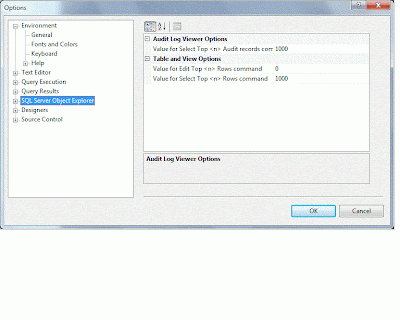
No comments:
Post a Comment